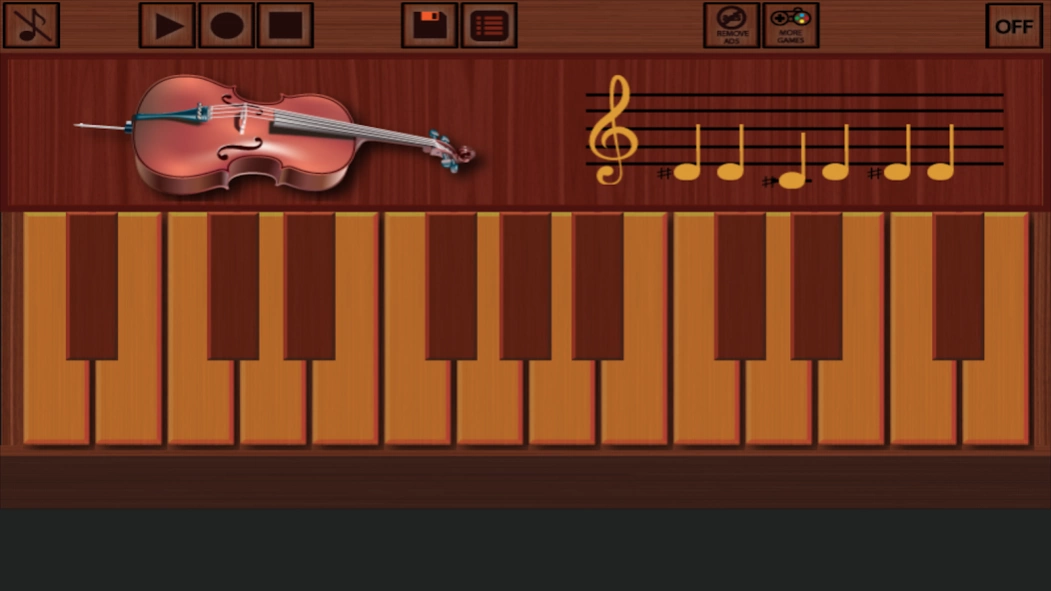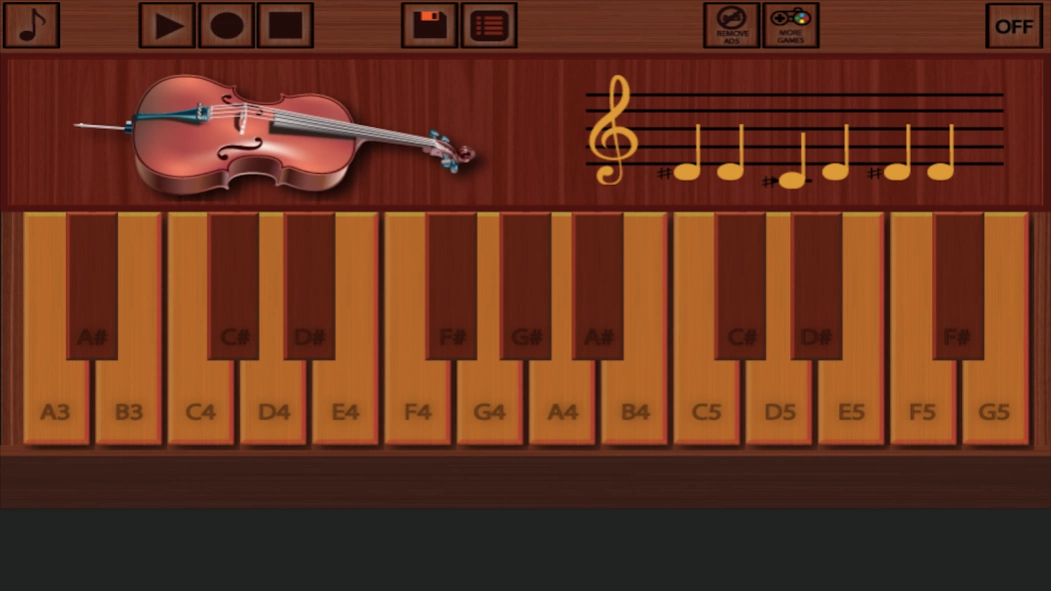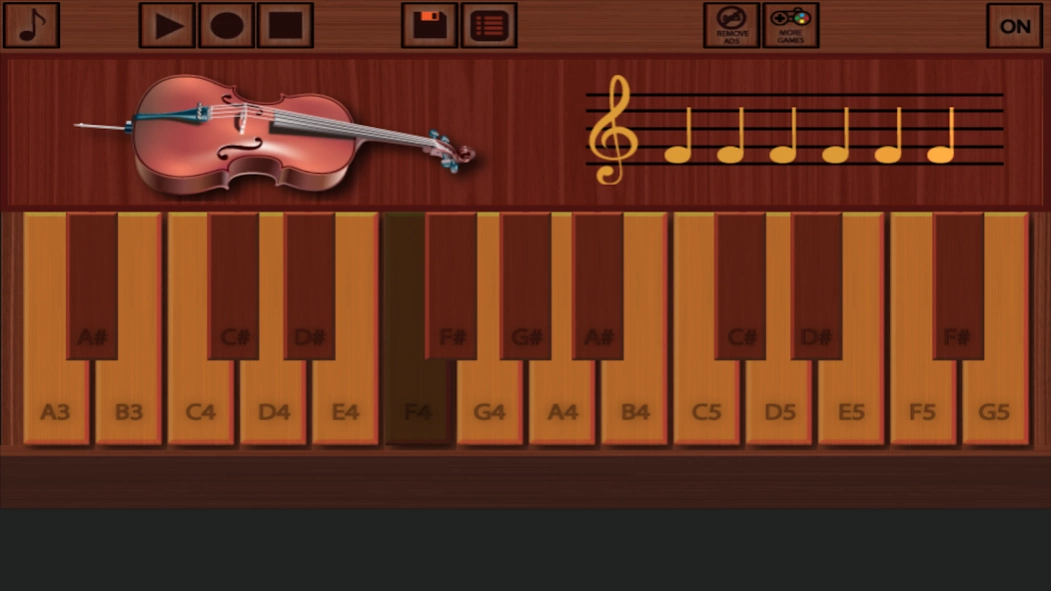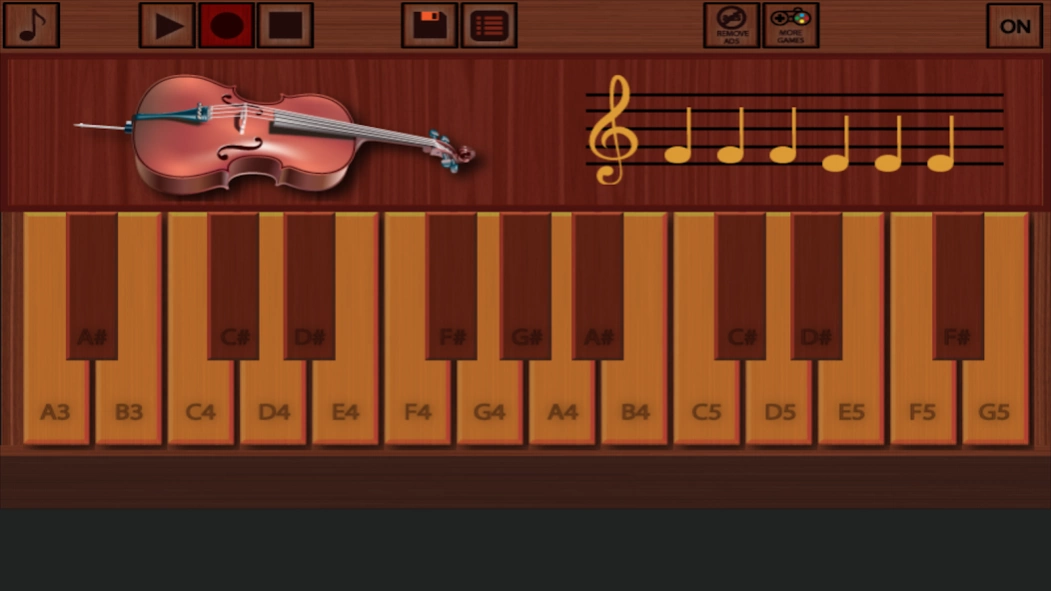Professional Cello 2.0.1
Free Version
Publisher Description
Professional Cello - Virtual Cello Experience
Dive into the enchanting world of cello music with "Professional Cello" – your pocket-sized cello companion. This app allows you to play the cello by simply tapping the screen, recording your melodies, and managing your musical creations effortlessly. What sets us apart? Exceptional performance in a compact package!
Key Features:
🎻 Play and Record:
Experience the rich tones of a cello at your fingertips. Play beautiful melodies with just a touch and record your musical journey anytime, anywhere. Authentic cello sounds ensure a truly immersive experience.
📂 Effortless Recording Management:
Build your musical library with ease! Recordings are stored in a neat list, offering seamless organization. Listen, relive, and delete recordings as you please, keeping your musical space clutter-free.
🚀 Compact Size, Lightning Response:
"Professional Cello" stands out with its incredibly low file size, ensuring it won't weigh down your device. The app's lightning-fast response guarantees a smooth and enjoyable cello-playing experience.
🌟 Unleash Your Musical Passion:
Explore the magic of cello music without limitations. "Professional Cello" empowers you to unleash your creativity and enjoy the beauty of this timeless instrument.
Download now and embark on a journey of musical expression with "Professional Cello"!
About Professional Cello
Professional Cello is a free app for Android published in the Other list of apps, part of Games & Entertainment.
The company that develops Professional Cello is Alyaka. The latest version released by its developer is 2.0.1.
To install Professional Cello on your Android device, just click the green Continue To App button above to start the installation process. The app is listed on our website since 2024-03-04 and was downloaded 2 times. We have already checked if the download link is safe, however for your own protection we recommend that you scan the downloaded app with your antivirus. Your antivirus may detect the Professional Cello as malware as malware if the download link to tr.com.alyaka.alper.professionalcello is broken.
How to install Professional Cello on your Android device:
- Click on the Continue To App button on our website. This will redirect you to Google Play.
- Once the Professional Cello is shown in the Google Play listing of your Android device, you can start its download and installation. Tap on the Install button located below the search bar and to the right of the app icon.
- A pop-up window with the permissions required by Professional Cello will be shown. Click on Accept to continue the process.
- Professional Cello will be downloaded onto your device, displaying a progress. Once the download completes, the installation will start and you'll get a notification after the installation is finished.